iWMC Scanner Management
Manage your document scanners centrally using Canon iW Management Console with Scanner Management plug-in and USB Scanner Agent.
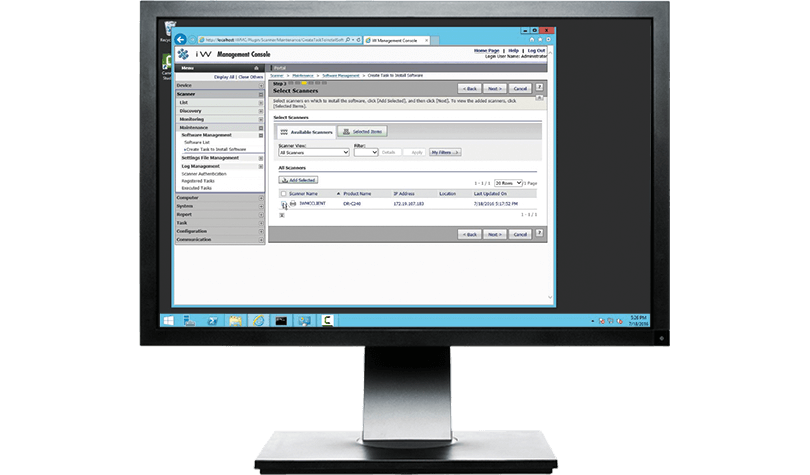
Maximise the productivity of your network & USB scanners
Now you can centrally manage your document scanner fleet. Monitor and maintain compatible Canon imageFORMULA scanners, plus your Canon MFPs and printers, all from a single central interface using the Canon iW Management Console (iWMC).
Manage your Canon fleet
Find Canon print and scan devices on your network with iWMC’s discover option. Check scanner product names, serial numbers, IP address, firmware and software versions.
Remote scanner monitoring
Monitor all of your discovered network scanners and view scan counts, roller counts, state of consumable parts as well as the scanning success/failure records.
Update simultaneously
You can easily update firmware, drivers, Canon applications or job settings simultaneously on multiple document scanners using iWMC’s task menu.

Manage network scanners
The Scanner Management plug-in allows you to directly monitor and manage your ScanFront network scanners – all from your Canon iW Management Console.

Add USB document scanners
Monitor and manage USB scanners across your network and integrate them into iWMC by installing the Scanner Management Agent on scanner-connected PCs.

Help keep costs down
With your Canon printer & scanner estate proactively managed from one tool, you can remotely take control of devices and help reduce IT costs.
Fits your workflow
The Canon Scanner Management plug-in is a server-side tool that integrates with Canon iWMC, letting you work in a clear, easy-to-use web-based interface.

