Product
Dual Pixel RAW
Discover how to use Dual Pixel RAW for micro adjustment, bokeh shift, and ghosting reduction.
Superb video that’s designed for easy colour grading. With extra dynamic range and low levels of noise.
A logarithmic tone curve produces footage with extra-wide dynamic range and generous exposure latitude, for easy colour grading.
Retain detail in dark shadows and bright highlights. Canon Log delivers 12 stops of dynamic range at ISO 400, for natural results in high-contrast situations.
Canon Log footage is recorded in a way that’s easy to colour grade. Noise is reduced, especially in shadow areas and when saturation is increased. Colours look natural, with accurate skin tones.
Canon Log footage is similar to video shot on Cinema EOS cameras like the EOS C300 Mark II, making the EOS 5D Mark IV a great B-camera. It’s also easier to match with log footage from non-Canon cameras.
Use Canon Log when shooting with multiple cameras, for footage that slots together seamlessly.
The EOS 5D Mark IV makes it possible to use Canon Log with other creative movie-making features, such as Dual Pixel CMOS AF, high frame rates up to 120p and stunning 4K resolution.
Shoot with Canon Log and use View Assist to preview how footage may appear after post processing on the camera's LCD screen.
With Canon Log set, the following will not work with movie shooting: Picture Style, Auto Lighting Optimizer, Highlight Tone Priority, Time-lapse Movies, and HDR movies.
When shooting with Canon Log, achieving focus with AF on a subject under low-light or with low contrast may become more difficult than in normal shooting.
When Canon Log is set, horizontal noise stripes may appear in movies depending on subject or shooting conditions. It is recommended to shoot a few test movies and check before the actual shooting. Note that noise may become more noticeable especially when you apply strong contrast during colour grading of the shot movie.
When Canon Log is set, the colour gradation of the sky or white walls may not be reproduced correctly. Irregular colours, irregular exposure or noise may appear.
Movies can be shot with a computer installed with EOS Utility. However, EOS Utility cannot be used to set Canon Log. Use the camera to set Canon Log.
Canon Log can be added to the EOS 5D Mark IV at your local Canon service centre as a chargeable upgrade.
Find out howProduct
Discover how to use Dual Pixel RAW for micro adjustment, bokeh shift, and ghosting reduction.
Story
Discover how the EOS 5D Mark IV performs in the hands of professional photographers.